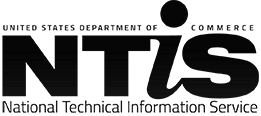Limited Access Death Master File (LADMF)
Frequently Asked Questions
The following is a list of frequently asked questions. If you have a question about the site or it's use, please review the following list of questions before contacting us for assistance.
NOTE: The State Registration Number or EIN is required on your Certification form prior to reviewing forms for certification.
Notice to NTIS DMF (Death Mater File) sFTP subscribers (as of June 2021):
We recently migrated our sFTP server that hosts PTOFT.NTIS.GOV from on-premise to cloud. If you are using domain name to connect to NTIS sftp server PTOFT.NTIS.GOVwe didn’t anticipate a problem.
However, if you are using the IP address of PTOFT.NTIS.GOV (old IP 204.193.227.147) to connect, then you will not be able to connect to sftp server PTOFT.NTIS.GOV. Please update your connection information if you are using the IP address.
Below are the new DNS entries for sftp server PTOFT.NTIS.GOV:
PTOFT.NTIS.GOV CNAME ntis-ptoft-152035492e7dec26.elb.us-east-1.amazonaws.com
Name: ntis-ptoft-152035492e7dec26.elb.us-east-1.amazonaws.com Address: 52.204.162.87
Name: ntis-ptoft-152035492e7dec26.elb.us-east-1.amazonaws.com Address: 54.147.102.220
Q: How do I become certified for LADMF?
A: Below are the information and links as well as cost; each of the highlighted links will take you to the site for payment for the certification process. When you get to this site -- if you have never been to this site -- you will need to register to complete the payment process.
Annually pay the $2,930.00 LADMF Subscribed Certification Form processing fee at HERE and complete and submit a LADMF Subscriber Certification Form at https://ladmf.ntis.gov. Certification must be renewed each year. Once the fee paid is processed you will receive a number starting with 135 and put that on your Agreement form under: NTIS Certification Invoice/Confirmation Number.
Pay the $247.00 LADMF ACAB Systems Safeguards Attestation Form processing fee every three years at HERE and complete one of the following:
- have an ACAB attest that you have systems, facilities, and procedures in place as required under Sec. 1110.102(a)(2) using the ACAB Systems Safeguards Attestation Form. The ACAB must complete the form, and the ACAB, not you, must submit it at dmfcert@ntis.gov.
- If you are a state or local government department or agency, and are assessed by a State or Local Government Auditor General (AG) or Inspector General (IG) of the same state or local government as you, you may have the AG or IG complete the State or Local AG or IG Systems Safeguards Attestation Form, and the AG or IG, not you, must submit that form at dmfcert@ntis.gov. Both forms are available at https://dmfcert.ntis.gov. The attestation must be renewed every three years.
Those who wish to have a firewalled in-house organization attest for them must also pay the $268.00 processing fee at HERE and complete and submit the LADMF ACAB Firewall Status Application Form to DMFCERT@ntis.gov . The form is available at https://dmfcert.ntis.gov. Firewalled status must be renewed every three years.
Once you are Certified you will then pay for your subscription.
Q: When I attempt to download a file, it opens in my web browser.
A: Using your mouse, right-click on the file and select "Save File As" or "Save Link As".
Q: Why am I sometimes prompted for a password and other times not?
A: Access restrictions are "cached" by your browser. Once you have successfully entered your user name and password, you will *generally* be allowed access to all sections you have been granted access without further authentication until you close your browser. Additionally, some browsers such as Netscape 6 may allow you to save your user name and password for future access.
Q: How do I automate my system to download the new files?
A: The method for automating your system will vary depending on your operating system and the tools and programs available to you. Check with your agency or company's system administrator for assistance.
Q: What is the preferred format for submitting forms?
A: The method for automating your system will vary depending on your operating system and the tools and programs available to you. Check with your agency or company's system administrator for assistance.
Q: When can I pay for my subscription?
A: Pay your Subscription fees once you have an approved Certification.
Q: We are working on registering to access the LADMF but do not have an internal ACAB. Is there a list of available ACABs for attestation to access?
A: We cannot recommend any ACABs but we can give you the list of people already approved to use LADMF and you can contact them as to who they used. See link HERE.
Q: Can we get an invoice for the Certification costs? /How much does the certification process cost?
A: There are no invoices created for the certification process. However, you can see the fees HERE.
Q: Can you tell us when our Certification expires?
A: Your certification expires in 1 year.
Q: I have submitted my paperwork, is there any update on this?
A: Please email "LADMFCert@ntis.gov" and include your request ID and Company name that your Certification and Agreement forms are under so we can look-up your account and provide an update.
Q: Our Attestation expires this month, when do I need to renew?
A: If your certification is still valid you will not need to renew your attestation until your certification expires.
Q: We are currently manually downloading monthly files when they become available but would like to automate the process. Is there an API that we can use to do this?
A: All of the API's are available via https://ladmf.ntis.gov/; you can review each product to see which best suits your needs. We also offer sFTP.
Q: The connection in our end is setup to send to the proper DNS and the IPs are whitelisted, so we should be able to connect. However, there are still errors when the pull runs. Could you please help us on this?
A: Our IT team can help with your sFTP account (Phone: (703)605-6911). Also please ensure our IT team has the full list (range) of IP addresses. Until all of the IP's are open, the pull won't work.
Q: I am trying to get my deceased relative's service record and I need their social security number.
A: Please check with your local Social Security Office. The Social Security Administration (SSA) has the information you are looking for. We (NTIS) assist the SSA through a certification process (for access to the Limited Access Death Master File).
Q: Social Security suddenly cut me off from receiving my spousal survival benefits, which should not have happened. I need to file a claim and I need access to my spouse's death file. Can you please steer me in the right direction?
A: Please check with your local Social Security Office. The Social Security Administration (SSA) has the information you are looking for. We (NTIS) assist the SSA through a certification process (for access to the Limited Access Death Master File).
Q: I applied the files, but received an error message
A: It is imperative that you have applied all updates in order to your existing database. Updates are not cumulative, therefore failure to apply one may result in incorrect data. Additionally, errors may be corrected in subsequent files, therefore applying them in the incorrect order may result in an incorrect database. Please make sure you have all updates, and have applied them chronologically.
Q: When I attempt to download some files, the download stops at 12.4MB.
A: If you are using AOL or Microsoft Internet Explorer 3.0, your version of Internet Explorer may not allow you to download files that exceed 12.4MB. If you are having problems downloading large files, please upgrade your browser.
Q: What is an MD5 checksum, and how do I verify it?
A: MD5 checksums are a method for verifying the file you downloaded is an exact copy of the original. Any changes to a file will result in a different MD5 checksum. These can be verified using an MD5 sum generator. There are MD5 sum generators available for most operating systems, including: